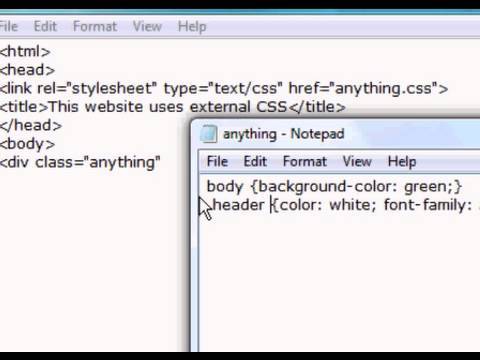
As a programmer, you understand the importance of creating clean and organized code. SQL is no exception to this rule, and that’s why Notepad++ is an excellent choice for formatting your SQL statements. With its powerful features and user-friendly interface, Notepad++ can help streamline your SQL coding and make it easier to read and understand. In this guide, we’ll walk you through the steps needed to format your SQL code in Notepad++ for optimal performance and readability. So let’s get started!
SQL is a powerful and widely used language in the world of data analysis, and as such, it is essential to have tools that can streamline your coding process. One such tool is Notepad++, a popular text editor with a wide range of features designed to make coding easier and more efficient.
In this guide, we will explore how to format SQL code in Notepad++ for optimal performance and readability.
Step 1: Install the SQL Formatter Plugin
Before you can begin formatting your SQL code in Notepad++, you need to install the SQL formatter plugin. To do this, go to the Plugins menu in Notepad++ and click on Plugin Manager. From there, select the Available tab and search for “SQL formatter.” Once you find the plugin, click Install.
Step 2: Open Your SQL File in Notepad++
Once you have installed the SQL formatter plugin, you can open your SQL file in Notepad++. To do this, simply go to the File menu and select Open. Navigate to your SQL file and click Open.
Step 3: Format Your Code
To format your SQL code, simply select the entire code by pressing Control + A or by clicking and dragging your mouse over the code. Once your code is selected, go to the Plugins menu and select SQL formatter.
This will open up a new window where you can set the formatting options for your code. You can choose from a variety of formatting styles, including indentation, capitalization, and spacing.
Once you have selected your formatting options, click the Format button. This will reformat your code according to the options you selected.
Step 4: Save Your Formatted Code
Once you have formatted your SQL code in Notepad++, you need to save your changes. To do this, simply go to the File menu and select Save. You can also use the shortcut key Control + S.
And that’s it! With these simple steps, you can quickly and easily format your SQL code in Notepad++ for optimal performance and readability. By using the SQL formatter plugin, you can ensure that your code is properly indented and spaced, making it easier to read and understand.
